As businesses continue to embrace remote and hybrid work models, employee monitoring software has become a crucial tool for managing workforce productivity, ensuring accountability, and optimizing operational efficiency. However, choosing the right software requires careful consideration of the features that best align with business needs.
This article explores the essential features to look for when selecting employee monitoring software to improve workforce management while maintaining transparency and compliance.
1. Time Tracking and Attendance Monitoring
Why It Matters
Time tracking is essential for businesses that need to monitor employee work hours, assess productivity levels, and process payroll accurately. It helps prevent time theft, unauthorized overtime, and payroll discrepancies.
Key Features to Look For
- Automated time tracking: Employees’ work hours are logged automatically, reducing manual errors.
- Idle time detection: Detects inactivity, ensuring employees are engaged during work hours.
- Clock-in and clock-out tracking: Useful for both remote teams and office-based employees to monitor attendance.
- Timesheet management: Helps HR and payroll teams streamline salary calculations and compliance.
- Break and overtime tracking: Ensures employees are taking required breaks and prevents burnout.
Example Use Case: A remote-first company uses time tracking software to monitor when employees start and stop working, ensuring that billable hours are accurately recorded for clients.
2. Activity and Productivity Monitoring
Why It Matters
Understanding how employees spend their work hours can help identify inefficiencies, distractions, and workflow bottlenecks. This feature ensures that employees focus on their tasks while also offering insights into workload distribution.
Key Features to Look For
- Application and website usage tracking: Logs time spent on work-related apps vs. non-productive sites.
- Keystroke and mouse activity tracking: Measures engagement levels and helps detect inactivity.
- Productivity categorization: Defines which apps and websites are considered productive or distracting.
- Real-time activity dashboards: Provides instant insights into employee activities and efficiency.
Example Use Case: A digital marketing firm uses activity tracking to determine how much time employees spend on social media management, content creation, and research.
3. Screen Monitoring and Screenshots
Why It Matters
For businesses handling sensitive projects or requiring strict oversight, screen monitoring provides transparency into employee activities. However, companies should use this feature responsibly to avoid privacy concerns.
Key Features to Look For
- Live screen monitoring: Allows managers to view employees’ screens in real time for immediate oversight.
- Scheduled or random screenshots: Captures periodic snapshots to verify work progress.
- Blurred or redacted screenshots: Protects confidential information such as passwords or sensitive client data.
- Opt-in screen monitoring: Gives employees control over when monitoring occurs to maintain trust.
Example Use Case: A software development team uses periodic screenshots to verify that employees are working on the assigned projects and not engaging in unrelated activities.
4. Automated Reports and Analytics
Why It Matters
Analytics-driven insights help businesses make data-backed decisions about workforce productivity, team performance, and workflow optimization.
Key Features to Look For
- Daily, weekly, and monthly productivity reports: Summarizes trends in employee efficiency.
- Customizable KPI tracking: Businesses can define and measure their own performance metrics.
- Task and project tracking analytics: Helps managers assess how long employees take to complete specific assignments.

- Comparison dashboards: Enables benchmarking across teams or departments for better performance evaluation.
Example Use Case: A sales department tracks employee call times and email responses to measure customer engagement effectiveness.
5. Integration with Business Tools
Why It Matters
Workforce monitoring tools should integrate with existing business software to ensure smooth operations without disrupting workflows.
Key Features to Look For
- Project management software integration: Syncs with tools like Trello, Jira, Asana, or Monday.com to monitor task progress.
- Payroll and HR system compatibility: Ensures seamless processing of employee wages, leaves, and attendance records.
- Cloud storage and file-sharing integration: Works with Google Drive, Dropbox, or OneDrive for data accessibility.
- API support: Allows businesses to develop custom integrations for their specific needs.
Example Use Case: A software development company integrates employee monitoring with Jira to track how long developers spend on different software issues.
6. Privacy and Compliance Controls
Why It Matters
Employee monitoring must be implemented ethically and in compliance with labor laws and data protection regulations like GDPR, HIPAA, or SOC 2. Failure to follow privacy guidelines can result in legal consequences.
Key Features to Look For
- Data encryption: Protects employee information and prevents security breaches.
- Compliance with GDPR and HIPAA: Ensures data protection and legal compliance.
- Customizable monitoring settings: Allows businesses to track only work-related activities and respect employee privacy.
- Employee consent and notifications: Provides transparency and prevents employee dissatisfaction.
Example Use Case: A healthcare provider implements monitoring software with GDPR-compliant settings to ensure patient data remains protected while tracking staff performance.
7. Remote Work and Hybrid Team Support
Why It Matters
With more employees working remotely, businesses need monitoring solutions that support flexible work arrangements while maintaining productivity.
Key Features to Look For
- Geolocation tracking: Helps verify the locations of field employees or remote workers (useful for logistics and field services).
- Cloud-based access: Allows managers to oversee employee activity from any location.
- Offline tracking: Logs activities even when employees are working without an internet connection.
- Virtual time clocks: Enables remote employees to clock in and out from anywhere.
Example Use Case: A global IT company with employees in different time zones uses remote team monitoring to ensure fair workload distribution and efficient collaboration.
8. Insider Threat Detection and Security Features
Why It Matters
Cybersecurity threats are not always external—insider threats can come from employees accessing, sharing, or misusing company data.
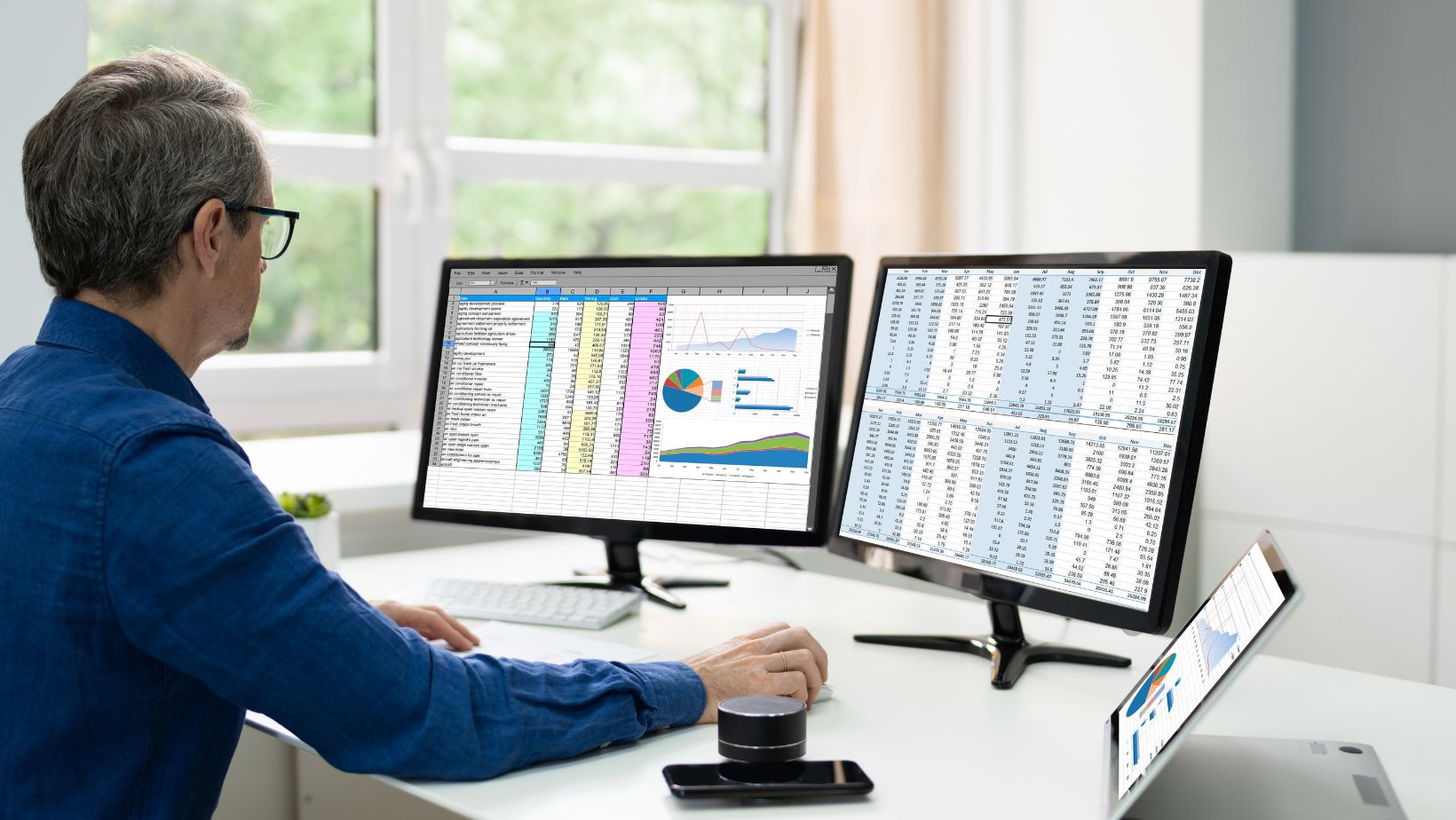
Monitoring software with security features can prevent data leaks and unauthorized access.
Key Features to Look For
- Real-time security alerts: Sends notifications when suspicious activity is detected.
- File access monitoring: Tracks who accesses, edits, or deletes sensitive company files.
- USB and external device tracking: Prevents unauthorized data transfers.
- Keystroke logging (if necessary): Helps identify potential security breaches or malicious intent.
Example Use Case: A financial institution uses insider threat detection to prevent unauthorized access to confidential client financial records.
AQ: Employee Monitoring Software
1. Is employee monitoring software legal?
Yes, but it must comply with local labor laws and data protection regulations (e.g., GDPR, HIPAA). Transparency and employee consent are essential to avoid legal issues.
2. How do employees react to monitoring software?
While some may see it as invasive, clear communication about why it’s used, what is tracked, and how data is protected can improve acceptance.
3. Can employee monitoring software improve productivity?
Yes. By analyzing work patterns, businesses can optimize workflows, reduce distractions, and improve efficiency.
4. What industries benefit the most from monitoring software?
Industries like IT, finance, healthcare, customer support, and remote work environments benefit the most due to data security needs and performance tracking.
5. Does monitoring software track employees outside of work hours?
No, responsible monitoring tools only track activity during designated work hours. Many software solutions allow employees to turn off tracking when not working.
6. How can businesses ensure ethical monitoring?
- Inform employees about monitoring policies.
- Limit tracking to work-related activities.
- Use data for productivity insights, not micromanagement.
Final Thoughts
Choosing the right employee monitoring software is essential for balancing productivity tracking, security, and employee trust. Look for solutions that offer:
- Time tracking and attendance monitoring
- Productivity analytics and reports
- Screen monitoring (if necessary)
- Data privacy compliance and security features
- Integration with project management and HR tools
By implementing the right software, businesses can boost efficiency, streamline workflows, and create a more accountable work environment.

